See Video: Click Here
OR
1. Go to iithost.com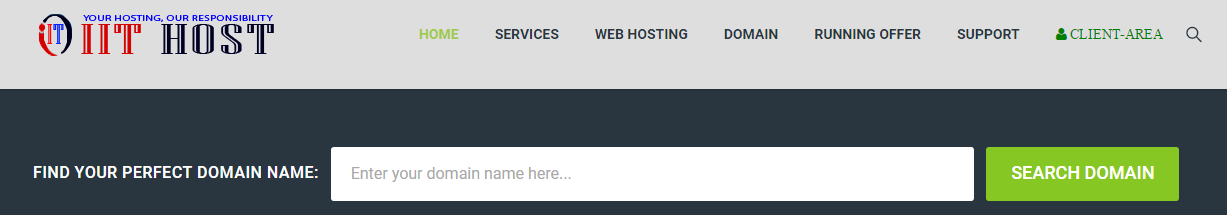
2. Put "Domain" name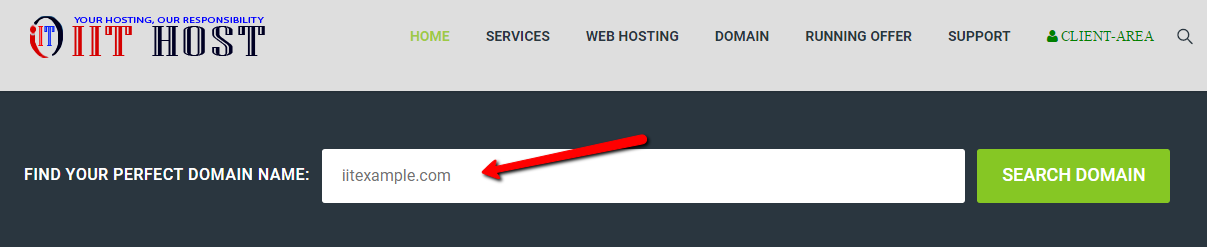
3. Click on "SEARCH DOMAIN" button
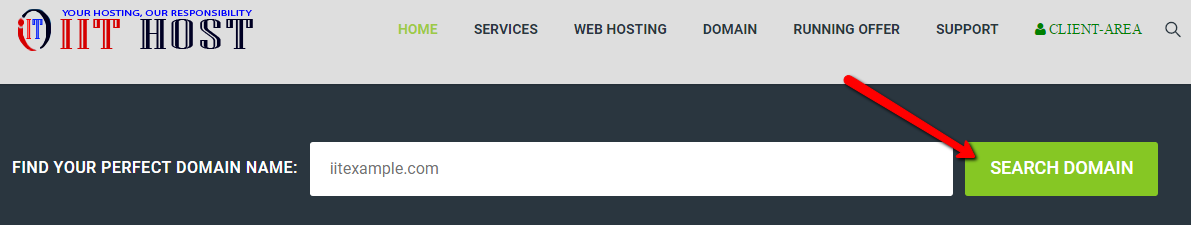
4. Click on "Add to Cart" button
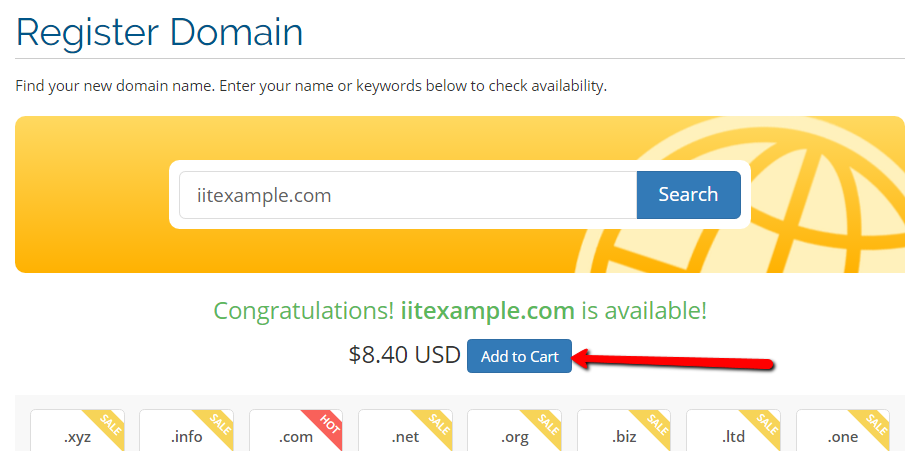
5. Click On "Checkout" button
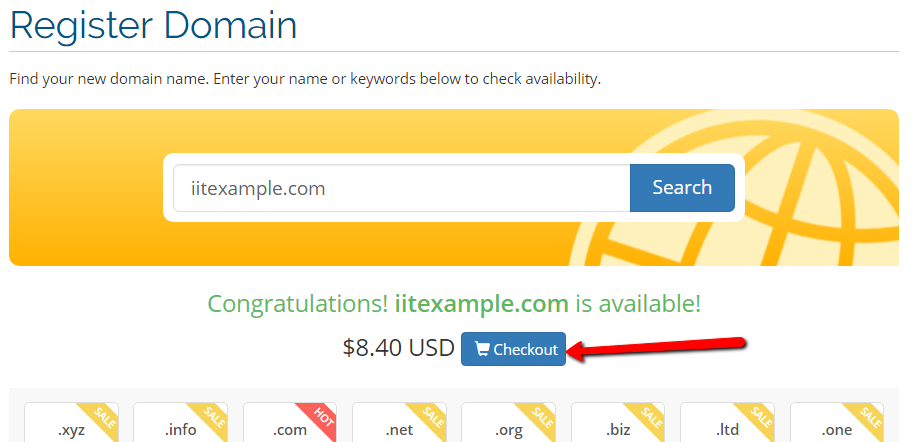
6. Select "DNS Management" and "Email Forwarding" checkbox. If you need "Protect your personal information" then you can also select "ID Protection" Option
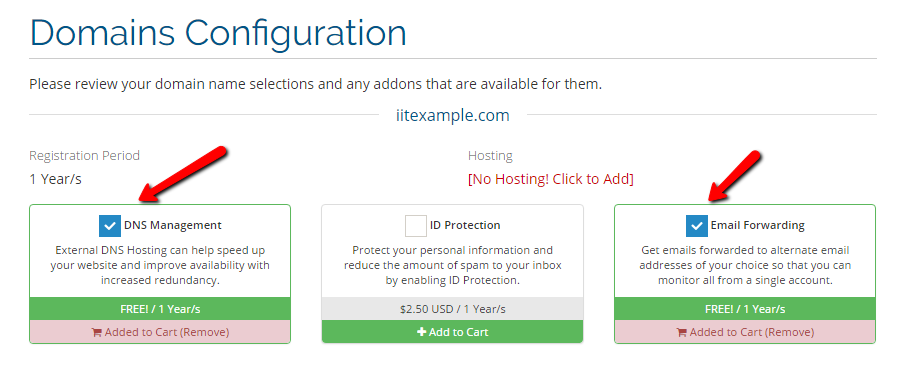
7. Click on "Continue" button
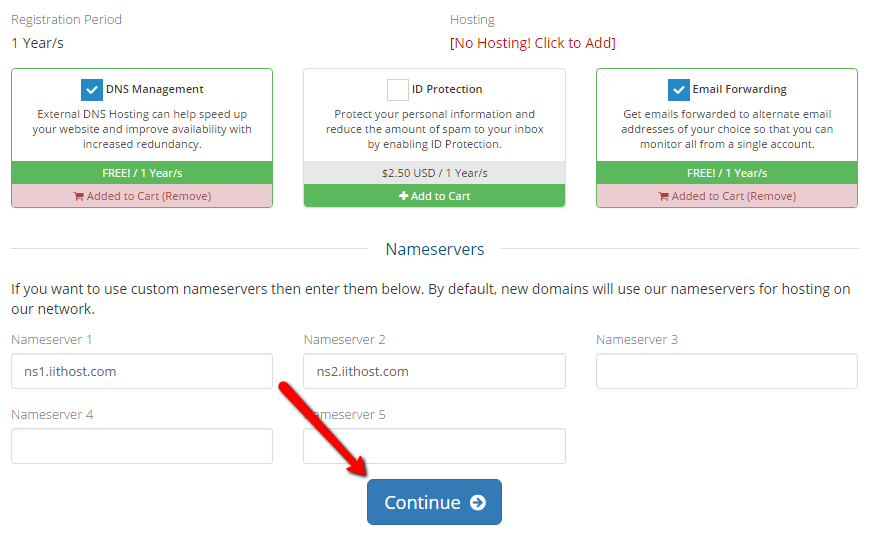
8. Choose your currency
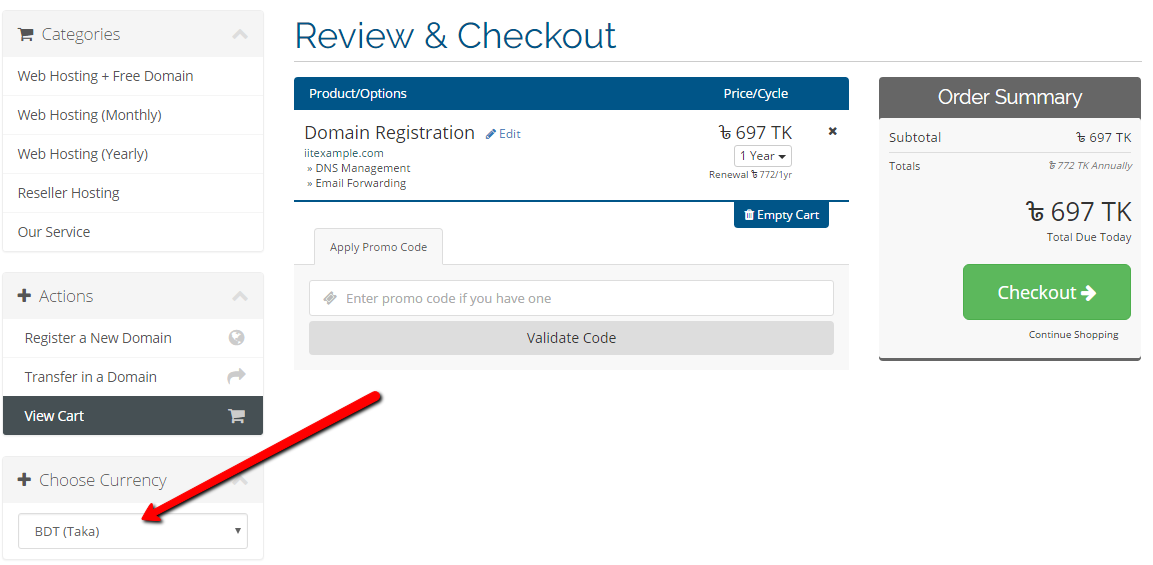
9. Click on "Checkout" button
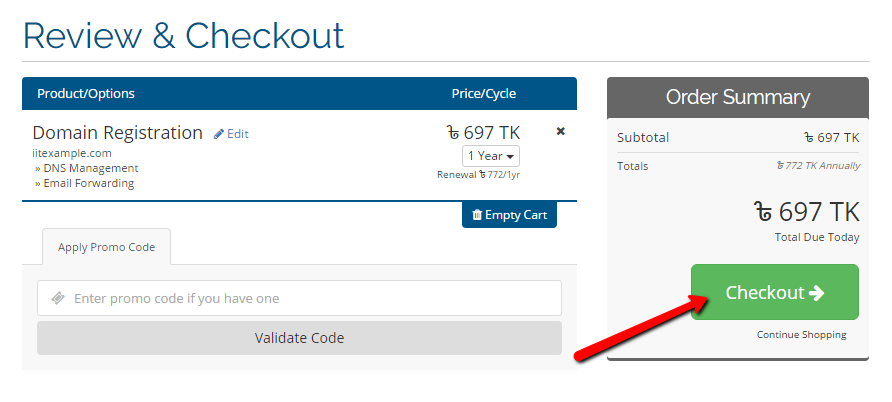
10. Put your personal details and select payment method
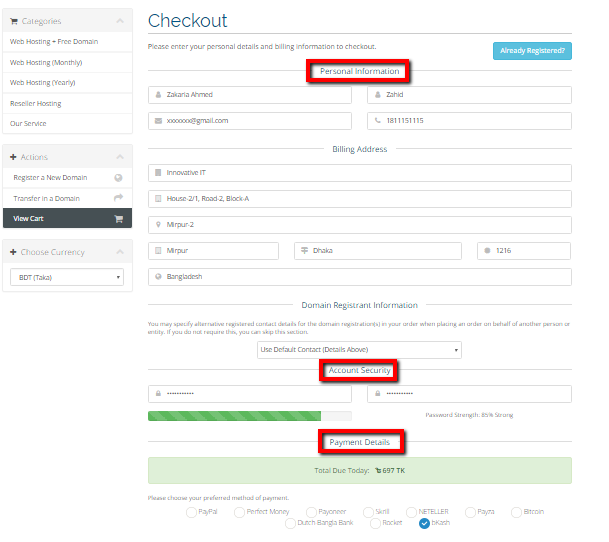
11. Click on "Complete Order" button
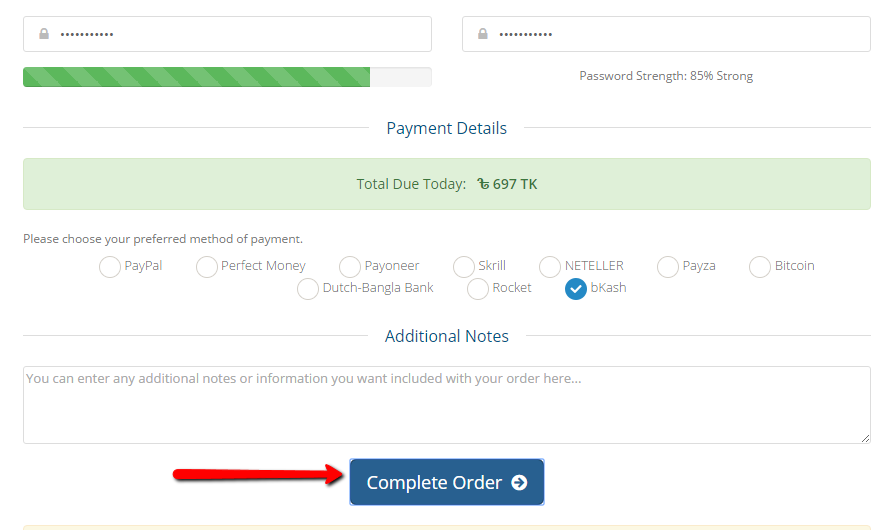
Now see how to complete "Payment"

