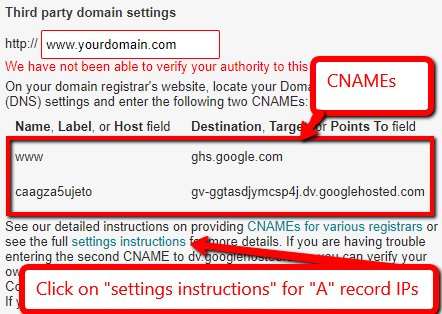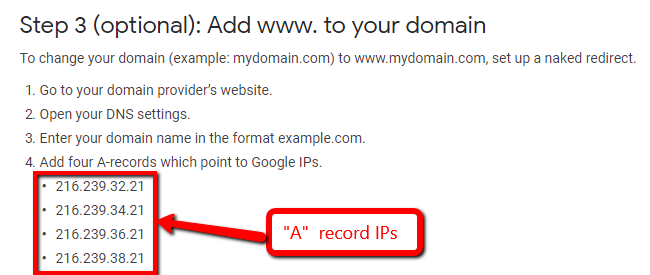Important notice: these "Nameservers must be used"
dns1.iithost.com
dns2.iithost.com
dns3.iithost.com
dns4.iithost.com
1. After login Go to Domains > My Domains
2. Then click on "Setting Icon" on your domain
3. Then click on the "Nameservers" button from the Left Sidebar
4. Then click on the "Use custom nameservers (enter below)" radio button
5. Then put these 4 nameservers:
dns1.iithost.com
dns2.iithost.com
dns3.iithost.com
dns4.iithost.com
6. Now click on the "Change Nameservers" button
7. Then click on the "DNS Management" button from the Left Sidebar
8. Now go to blogger and collect "A" record & "CNAME" record data from your blogger
9. Then put all data in the "DNS Management" area. (For "A" record "Host Name" should be "@")
10. Then click on the "Save Changes" button